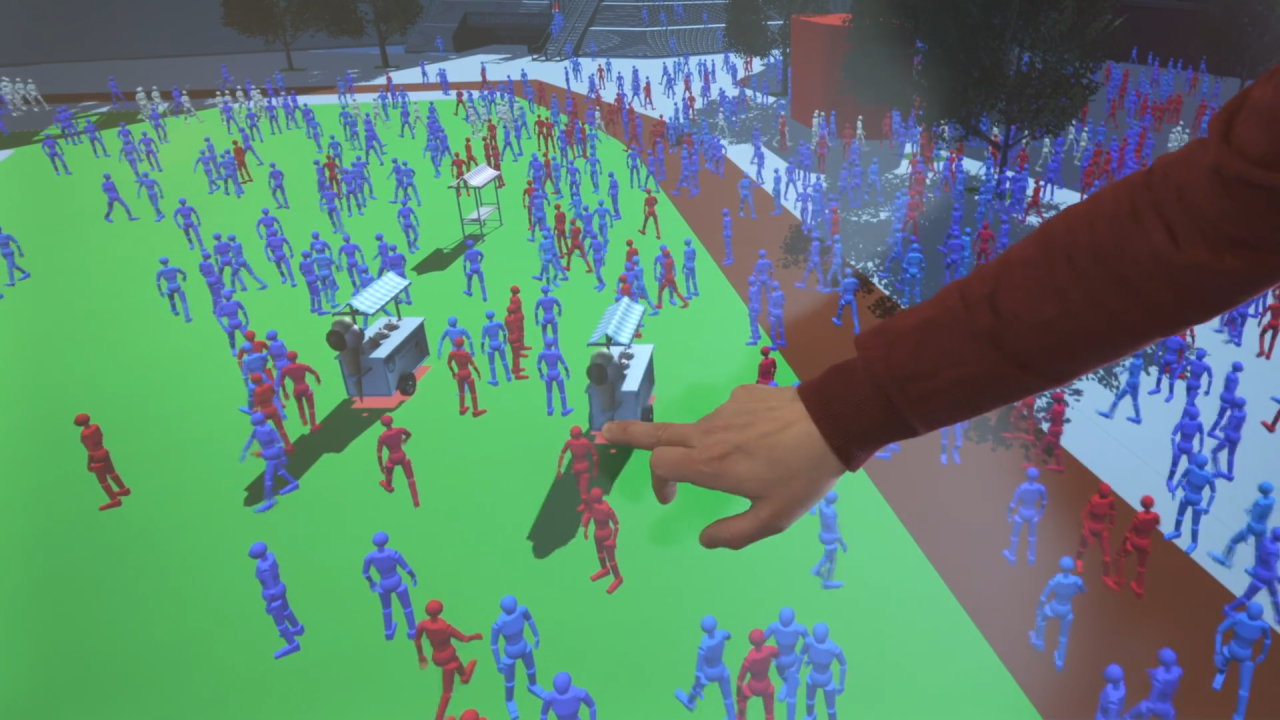
Innovation with a touch
SimCrowds: An interactive crowd simulator
1.5 year ago, we started to develop a user interface from the ground up.
We experimented with scanning physical blocks.
We experimented with scanning a line drawing.
We experimented with editing the logic and scanned environment by touch.
Learning phase: tactile interaction
Tactile building and direct interaction with the simulation was a key insight. It gave us the drive to combine touch with the “old school keyboard-mouse”.
We wanted to focus on the basics and make them really work well. So we first did everything with a top view in 2D.
The interaction in 2D gave us much feedback. It gave us a fast iteration time for our steep learning curve.
Why? Because 2D is a lot less complex than 3D.
Maybe surprisingly, the best feedback came from children with their tablet skills… the youth is the future.
From 2D to 3D
The step from 2D to 3D made us kill some darlings we really liked in 2D, but did not work-out in 3D.
Things like drag-&-drop placement, screen space and navigation needed some rework.
Thanks to the great team at the uCrowds office and students from Utrecht University, you could feel the buzz of excitement bringing it all together.
Help understanding impact
The common practice is to perform a simulation and let it result in a report and/or visual impression, like a video.
We think that the final result of a simulation is more than that: a common understanding, direct feedback, and interaction with each other.
Our goal is a simulation that is a tool to help understanding impact. Not to have simulation as a goal.
Real-time, interactive simulation
We implemented some features to facilitate the presentation of simulation results in real-time.
This included adjusting the simulation in real-time. So you can iterate through scenarios with one (or more) operators having a multi-disciplinary audience.
We are more than happy to show you how, and you will see why :-)
Mixed modes
From games and game design, we know that touch is so different from the “old school” that we are very happy to make it work in a mixed mode.
Combining a keyboard-mouse mode for the workhorse and a touch for working intuitively with a low entry level.
Read, like and share this post on our LinkedIn!