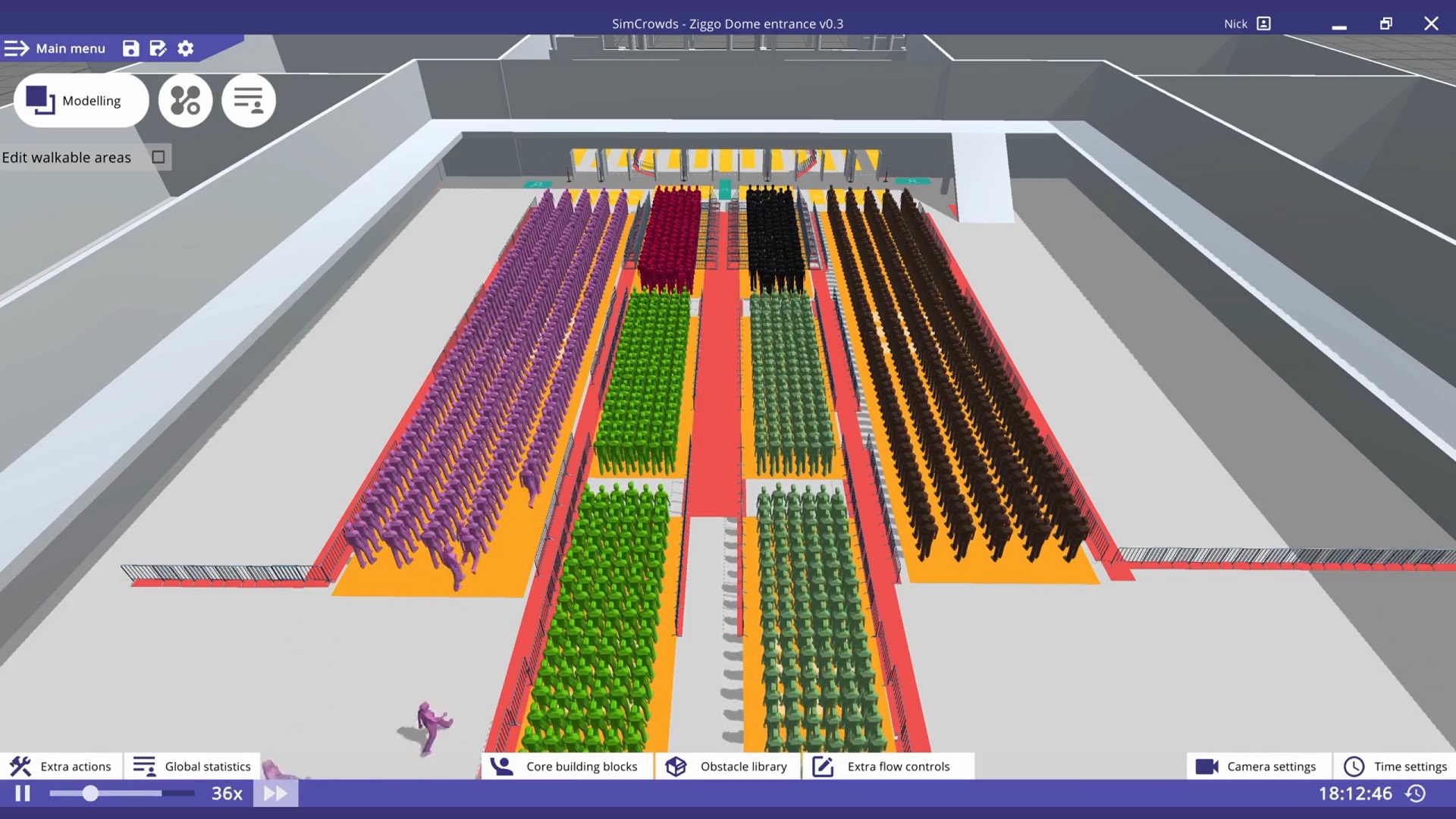
Optimizing Crowd Flow in SimCrowds: the Queue block
Optimizing Crowd Flow with SimCrowds In our ongoing exploration of the user experience (UX) design in SimCrowds, we continue to show you the innovative features that make our crowd simulation software an intuitive and powerful tool. This time, we will introduce you to one of our latest additions: Queues and multi-Queues. These new features offer enhanced control and management capabilities for your real-time 3D simulations.
Experimenting with Better Crowd-Flow Designs At uCrowds, we believe that simplicity and flexibility are key to creating realistic crowd simulations. That’s why we’ve introduced Queues and multi-Queues as part of our modular building blocks collection. These building blocks serve as the foundation for shaping orderly crowd-flow behaviors in your virtual environments. Queues allow you to model orderly lines or waiting areas for pedestrians. Whether you’re simulating a theme park ride, a ticket booth, or a security checkpoint, Queues enable you to control the flow of people with precision.
Key Features of Queues and Multi-queues Orderly queues: With the Queue block, you can create orderly queues where pedestrians wait in a single-file line, just like in real-life scenarios. This is useful for simulating scenarios where people need to wait in an organized manner, such as boarding a bus or entering a venue. Service time: Queues also introduce the concept of service time. The first pedestrian in the queue waits for the specified service time, while others patiently queue up behind. This realistic behavior ensures that your simulations accurately mimic real-world waiting situations.
Multi-Queues: For more complex scenarios, our multi-queue feature allows you to create multiple lines or queues within the same area. This is ideal for simulating situations where there are multiple entry points or service counters, such as a bank with multiple teller windows.
Crowd-flow control: Queues and multi-Queues seamlessly integrate into the SimCrowds environment, enabling you to easily experiment with pedestrian flow. You can connect these blocks to other building blocks such as Entry and Exit areas, ensuring a smooth and interactive crowd experience.
How it Works Setting up Queues and multi-Queues is as intuitive as the rest of the SimCrowds platform. Simply drag and drop these building blocks into your virtual environment, set their parameters, and connect them to Entry and Exit areas. Once connected, you’ll witness a lifelike simulation of crowd behavior, with pedestrians forming orderly queues and waiting their turn. Even during a simulation, you have the flexibility to add, reposition, or remove queues, allowing for on-the-fly adjustments to your scenarios.
Try it Today!
Ready to experience the power of Queues and multi-Queues in SimCrowds?
Dive into our platform today and start crafting intricate virtual crowds with ease. Visit our website at https://www.ucrowds.com for comprehensive details and a trial.
For deeper insights and tutorials, stay tuned to our updates. We’ll be showcasing more SimCrowds features and tips to help you become a crowd simulation expert.
Read, like and share this post on our LinkedIn!