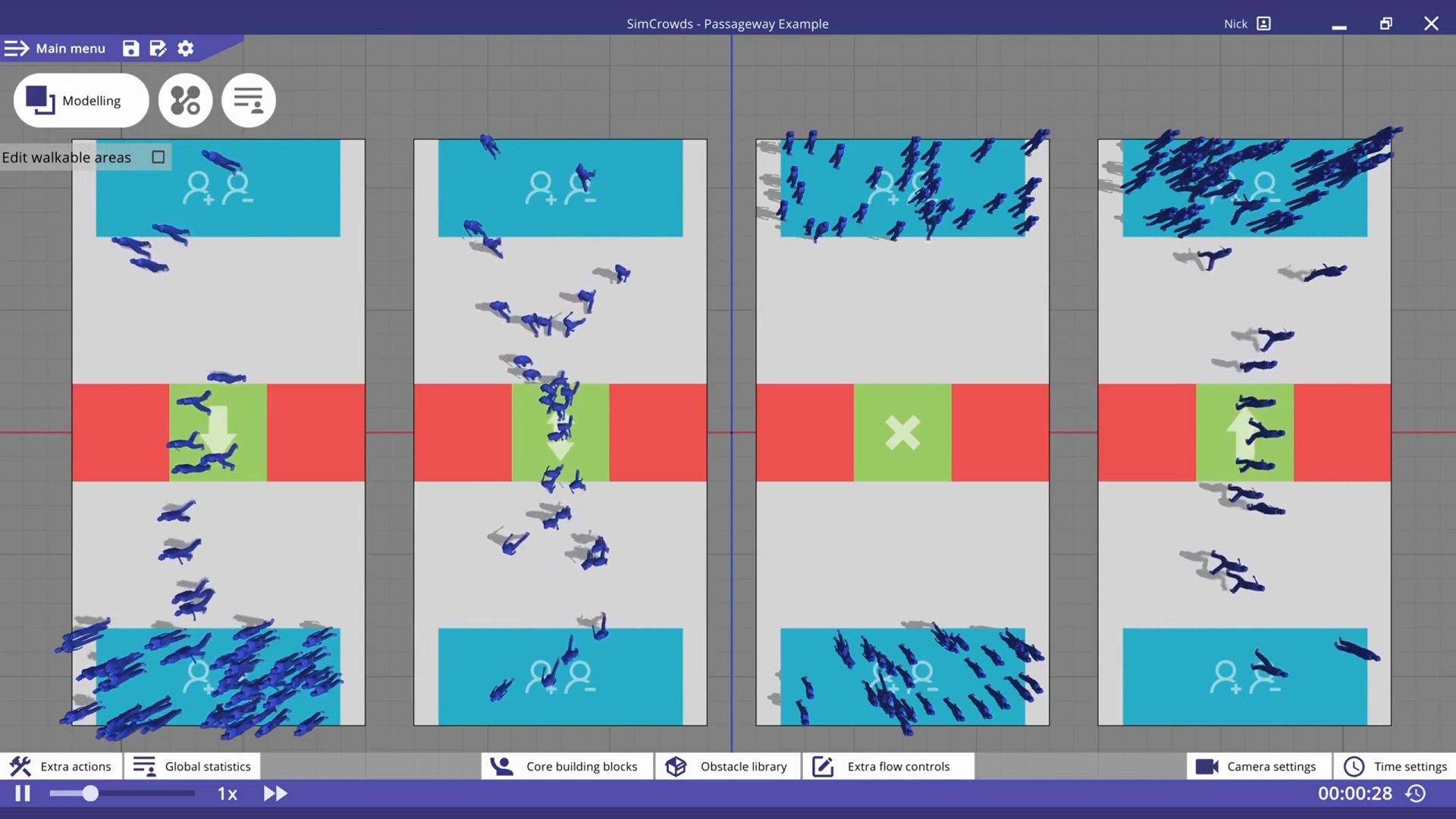
Directional pedestrian movement in SimCrowds: the Passageway block
Following our exploration of Queues and multi-Queues in SimCrowds, we continue our journey into the world of modeling crowd simulations by introducing another powerful feature: Passageways. This versatile building block offers granular directional control over pedestrian movement within your 3D real-time simulations, ensuring you can create highly realistic scenarios.
Guiding pedestrian flow
We understand the importance of accurately modeling crowd behaviors, and Passageways are an essential addition to your toolkit for achieving this. They serve as specialized areas that can restrict and guide the movement of pedestrians with precision, allowing you to recreate real-world scenarios with ease.
Key uses of Passageways
With the following key uses, you are in control of your crowd flows.
Directional Control: Passageways come with directionality that define the allowed movement of pedestrians (one way, bi-directional, blocked). You can easily adjust these directions in the flow settings panel to ensure pedestrians move exactly how you want them to.
Dynamic Control: Passageways can be modified over time. For instance, you can use them to model a scenario in which you switch from bi-directional movement to uni-directional movement, or to open an emergency exit at a specific moment for evacuation purposes.
Spatial Control: When you place a Passageway on an already existing obstacle, it creates a hole in that obstacle. It overrules the physical boundaries of the obstacle with the directionality of the Passageway. You can use this to evaluate new doors in a venue to study what happens when a certain area is added to the environment.
Time-driven simulation enhancements
The ability to change the status of Passageways over time while the simulation is running is a game-changer in crowd simulation software. By using the timetable feature in the flow settings, you can precisely time when a Passageway switches between different states. This dynamic element is invaluable for modeling scenarios such as managing crowd flow during events or executing emergency evacuation plans.
UX-design choices
As all other building blocks within SimCrowds, the Passageway is a smart object that can be placed anywhere in the environment. It effectively applies its directional rules. In addition, when you use the Passageway in combination with obstacles, it automatically creates a passage in the environment such that pedestrians can pass through the obstruction. After placement, you either change its direction in the user interface, or you simply rotate the block itself. You can change the direction of the Passageway over time by using a time schedule. This schedule is a generic concept that can be applied to most building blocks. In all cases, we don’t bother you with underlying intricacies, such as the need for manipulating vertices of objects, or creating valid underlying representations.
Try it Today!
Ready to harness the power of Passageways in SimCrowds? Dive into our software today and start creating highly detailed and realistic crowd simulations. Visit our website at https://www.ucrowds.com for comprehensive details and get in touch for more options.
Stay connected with us for more in-depth insights and tutorials on how uCrowds is redefining the world of crowd simulation. Our mission is to empower you with the tools you need to create simulations that mirror real-world dynamics.
Read, like and share this post on our LinkedIn!