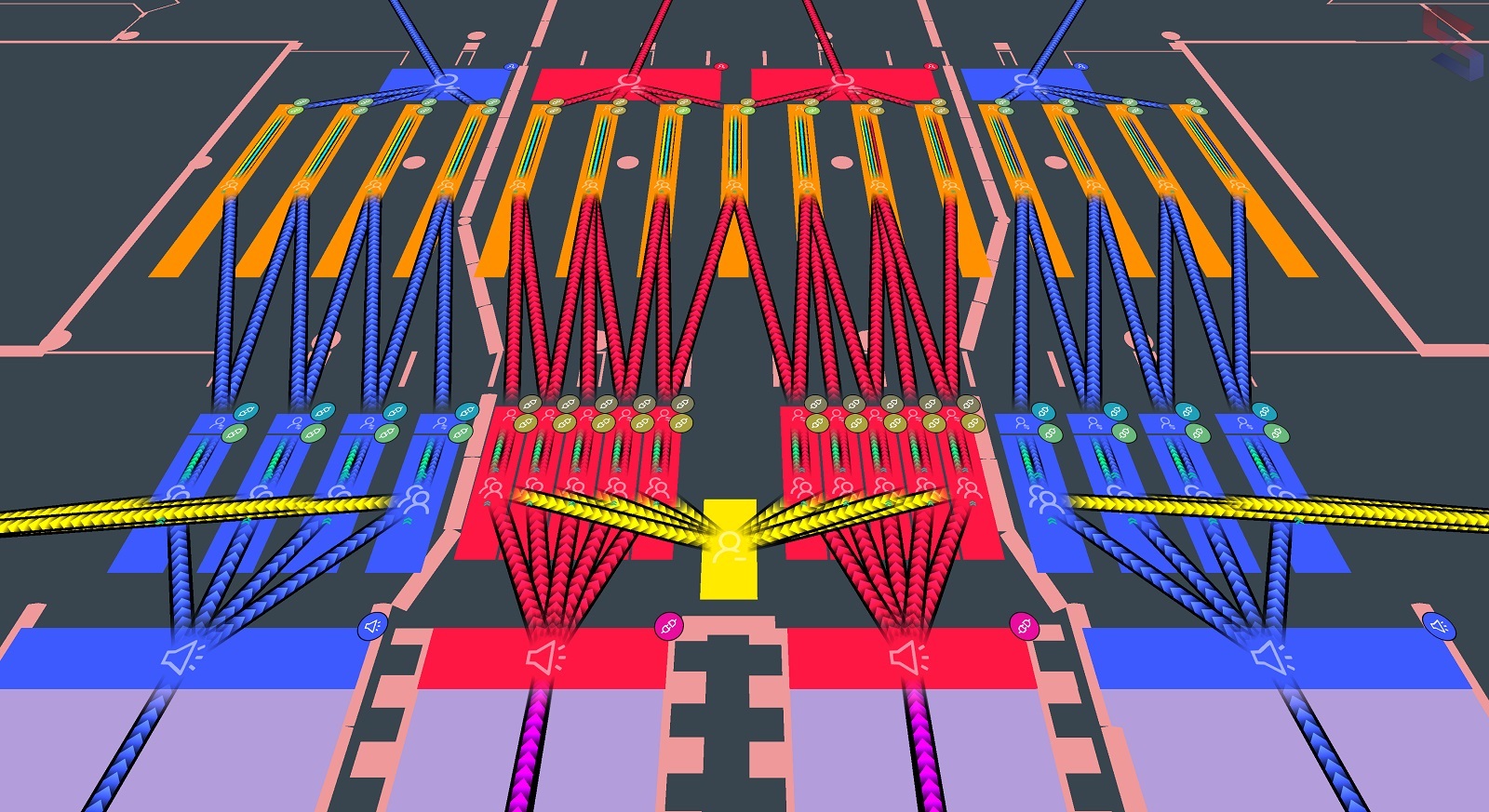
Creating Realistic Crowd Scenarios in SimCrowds: Flow Groups
We’re excited to introduce a global system that links our building blocks in SimCrowds: Flow Groups. They allow you to create a diverse and realistic crowd without the need to set individual values for each pedestrian.
See our other posts on innovative UX solutions in which we discuss SimCrowds’ basic building blocks: Entry, Exit, Podium, Queue and Passageway.
A theme park example
Imagine going to a theme park. Some visitors may like to ride every thrillseeker in the park, others go for medium rides, while families may focus on the kid attractions. Since each visitor type may move differently through the park grounds, each with their own characteristics, goals, and behaviors, each type is assigned a different flow group.
A visitor moves between a series of connected building blocks. For instance, the Thrill-seeker Flow Group may go from the entrance area immediately to the fastest ride in the park, connecting an Entry to a Waypoint. However, the family Flow Group may be connected to the kids’ playground Waiting area instead.
How we model
Based on our knowledge and experience, we’ve come to a generic solution to model such scenarios.
A Flow Group represents a set of common behaviors that is applied to a group of pedestrians that move on a shared area such as an Entry or Waypoint. These behaviors contain the next target areas over which the pedestrians are distributed. In addition, they contain the active behaviors the pedestrians need to adhere to on the building block itself.
For instance, a pedestrian arriving at a Waypoint gets a certain waiting time assigned to it based on its Flow Group. After waiting, it is directed to one of its available targets.
Further global behaviors are derived from a Character profile which is a list of many parameters. Examples include the preferred walking speed, how eager a pedestrian is to choose alternative routes when it is crowded, and the path planning method, such as following a shortest path with a minimum distance to obstacles. Each pedestrian receives a deterministic value for each parameter based on the chosen statistical distribution, such as a Constant, Uniform or Gaussian distribution.
UX-design choices
We offer different coloring schemes for pedestrians to give visual feedback. For instance, we assign a distinct color to each Flow Group so that each group of pedestrians can be easily followed. The same colors are also used to visualize the connections as thick lines between the building blocks. The lines include moving arrows, whose speed is dependent on the actual flow. Flows can be easily adopted, added and removed during runtime.
Try it today!
Dive into our software today and start creating highly detailed and realistic crowd simulations. Visit our website at https://www.ucrowds.com/simcrowds/ for comprehensive details and get in touch for more options.
Stay connected with us for more in-depth insights and tutorials on how uCrowds is redefining the world of crowd simulation. Our mission is to empower you with the tools you need to create simulations to model real-world dynamics.
Read, like and share this post on our LinkedIn!